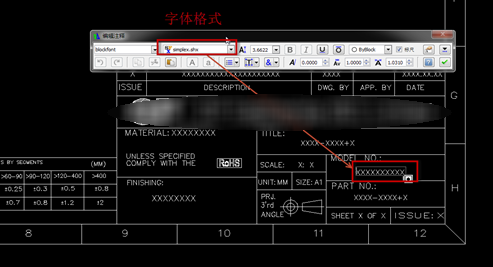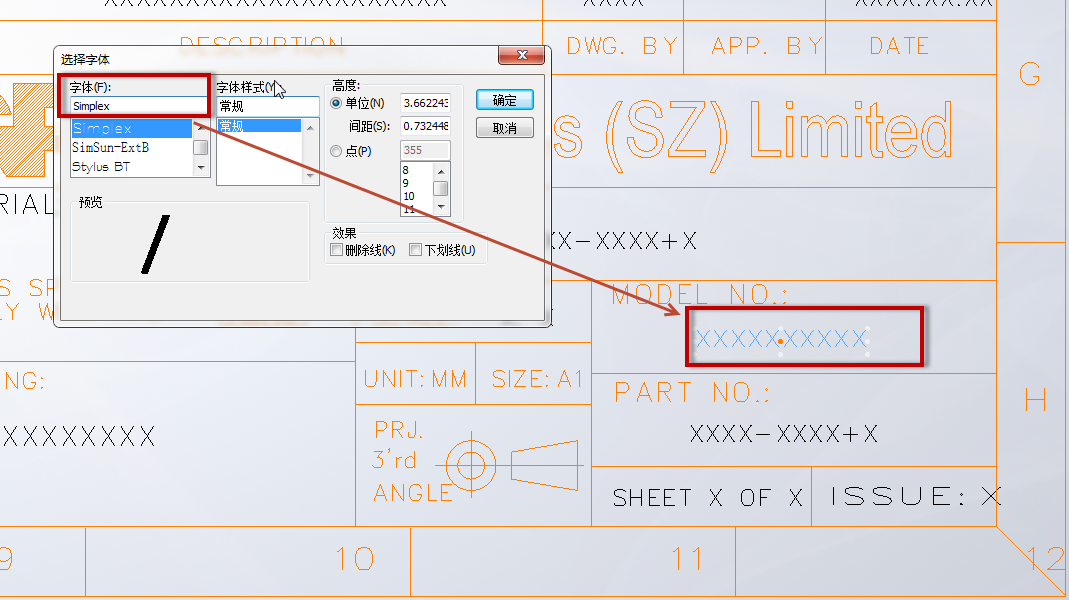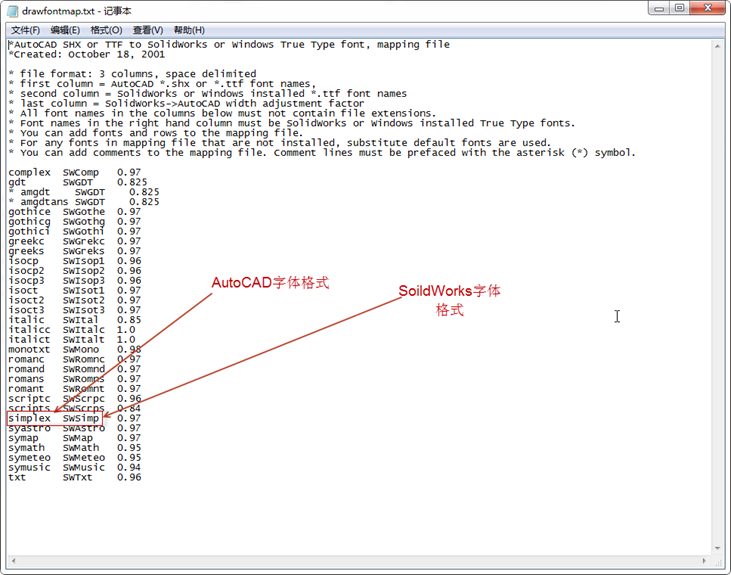|
关于DWG字体映射到SolidWorks设置
作者:佚名 转贴自:http://www.ict.com.cn/skilldetails/126.htm 点击数:25
当您输入 DXF/DWG 工程图文件时,SolidWorks 可准确显示 AutoCAD 字体,即使您的计算机上没有安装 AutoCAD。SolidWorks 已添加了 True Type 字体以支持常用的 AutoCAD 字体。字体使用位于 \Data\drawFontMap.txt 中的默认映射文件被映射。 在默认映射文件中,左列列举源工程图中的 AutoCAD SHX 或 True Type 字体。右列列举 AutoCAD 工程图文字在新的 SolidWorks 工程图中被映射到的 SolidWorks 或 Windows True Type 字体。您可根据需要编辑映射文件。当将额外的 AutoCAD 字体映射到 SolidWorks 或 Windows True Type 字体时,注意以下情况: 两个字体列表必须是简单的字体名称,无扩展名。 SolidWorks 或 Windows True Type 字体必须在操作系统的 \Fonts 目录中可用。例如,对于 Windows XP 和 Windows 7,C:\Windows\Fonts;如果 True Type 字体不可用,SolidWorks 工程图文件默认字体将被使用。 SolidWorks 或 Windows True Type 字体还可使用于 SolidWorks 原始文件中。当您保存 SolidWorks 文件为 DXF 或 DWG 文件时,您可使用 drawFontMap.txt 映射文件将任何 SolidWorks 或 Windows True Type 字体反转映射到 AutoCAD SHX 或 True Type 字体。 例如以下DWG图输入到SolidWorks中,字体格式无映射出现:
假如:若将该DWG文档的Simplex字体格式输入到SolidWorks时字体格式转换为SWSimp字体格式,须满足以下几点:(其它字体若出现类似情况均可用以下方法进行设置) 1.SolidWorks字体库即windows字体库(具体位置:C:\Windows\Fonts)中无Simplex字体格式,才会映射字体(即由其它字体格式替代); 注:若SolidWorks字体库即windows字体库存在Simplex字体格式,则该DWG文档输入到SolidWorks时,以字体格式Simplex显示,无法映射字体格式为SWSimp。 (若想映射为SWSimp,只需将SolidWorks字体库中的Simplex字体格式(扩展名为ttf)删除即可。(建议先备份再删除)) 2.SolidWorks字体映射文件drawfontmap.txt中(具体位置:\\:SolidWorks Corp2012\SolidWorks Corp\SolidWorks\data)有以下设置:
|